DMX vs. XLR
What's the difference between DMX and XLR? One of the most enduring mysteries among working musicians is the difference between Mic Cables and DMX cables. They look exactly the same. They both use three pin XLR connectors, mostly. A mic cable will send DMX signals and a DMX cable will send audio signals. Is a DMX cable the same as an XLR cable and are they truly interchangeable?
DMX and XLR cables aren’t interchangeable. While both will work at each other’s jobs, they don’t do them very well.

What is a DMX connector?
A DMX connector is not an XLR connector. DMX cables utilize connectors we use for pro audio and DJ lighting. The essence of the cables is not to carry an audio signal, it is all about carrying information or data that will signal changes between lights and the source. DMX refers to the lighting portion of digital communication. They typically come in 5 pin or 3 pin configurations and can be easily converted with an adapter to fit the equipment you are using and the pin type it requires.
What is an XLR connector?
An XLR connector is NOT a DMX connector. XLR cables utilize connectors we use for pro audio and DJ analog applications such as microphones, mixers, EQ's and other interconnects. The essence of the cables IS to carry an audio signal, and can come in 3-pin or 5-pin configurations. XLR carries an analog signal and has a lower impedance rating than DMX connections. XLR tends to be more shielded to provide less noise interference as well, making them the perfect solution for microphones and other interconnect devices.
What's the difference between them?
What's the difference between DMX and XLR? When using a DMX cable in an audio setting, it is easy to tell the difference from an actual microphone cable. The sound quality is seriously degraded from passing through the much higher resistance DMX cable. It also becomes more susceptible to RF and EM noise because it has shielding intended for a data signal not an audio signal.
On the other side, using a mic cable with your lighting seems to work better on the surface. However, the lower resistance of the audio cable interferes with the way DMX sends information. Your lighting will be more glitchy and less responsive because of it. The longer the cable runs, the worse the bugginess becomes.
Cable Best Practices
We’ve talked about the benefits of using colored cables before. This is another situation where they will be very helpful. Choose one color for your mic cables and another color for your DMX cables.
Find DMX and XLR Cables at Seismic Audio!
Using the right cable for the job guarantees you the best results. Shop Mic Cables and DMX cables online today!
Need more info? Call one of our experts at 877-347-6423 or contact us through our website. We’re here to help.

 ">
">
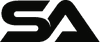 ">
">
