Tech Help
- Tech Help
- Pro Audio Cable Guide
Frequently Asked Pro Audio Questions
We are constantly trying to add new content on our website to try and help the struggling and novice musicians with their PA system. If you would like to contribute or be a writer for Seismic Audio Tech Help pages, please contact us at the bottom of the page. If you have any questions that are not listed here, feel free to give us a call.
- What size amp do I need to run these PA Speakers?
- What ohm speaker cabinet do I need?
- Can these speakers be daisy chained together?
- What is the difference in banana plug, 1/4 inch, and speakon speaker cables?
- Do I need to run an electronic crossover with these speakers?
- Does Seismic Audio sell electronic crossovers?
- How do I connect a laptop, iPod, or MP3 player to the PWS Powered Speakers?
- How do I determine the right size and gauge wire for my set up?
- Other Resources
What size amp do I need to run these PA Speakers?
Just because a pa speaker may be rated at 500 watts, doesn't mean you have to have a 500 watt amplifier to push it. It doesn't matter if you use a 100 watt amp or a 1000 watt amp, as long as you are careful not to distort the speaker. Distortion is usually what will cause damage.
That being said, if you are using a 100 watt amplifier and cranking it to the max, you may be clipping the amp causing distortion. Although the speaker may be capable of handling 500 watts, you could blow it by sending too much distortion through it.
On the other side of that, you can overdrive a speaker with too much power (ex. 1000w to a 500 watt speaker) and that could cause damage to the speaker. In general, if you use clean, undistorted power, speakers will usually be ok,
Use your ears! If you can hear that your speakers are distorting, crackling, popping, etc... TURN IT DOWN!!! Loud is one thing, loud and clear is another. I used to see this all the time in my years in car audio, and it's the same in pro audio. I can't tell you how many times I've gone to a venue and heard some awful sound. Whether it's a dj, band, or often times karaoke... if they would just back off the volume a bit, it would sound so much better and they wouldn't have to worry about replacing their speakers.
What ohm speaker cabinet do I need?
First and foremost, you need to check the specs on your amplifier to see what the lowest ohm load it is capable of handling. Check with your amplifier manufacturer or owner’s manual for your specific unit. You can use any ohm speaker as long as you don't go lower than your amplifier can handle.
Can these speakers be daisy chained together?
All of our speakers can be daisy chained (or run parallel). Meaning: Hook your amplifier to your first speaker. Out of that speaker, connect another speaker cable into another speaker. Doing so will change the ohm load. IMPORTANT...Be sure what ohm load your amplifier is capable of handling.
Example: Let's say you want to hook up two 18 Inch speakers to your amp in bridged mono mode. Your amplifier is capable of handling a 4 ohm load in mono. If the 18 inch speakers are 8 ohm each, you can hook them up parallel (daisy chained) and it would make it a 4 ohm load. Your amplifier could do that.
If the 18 inch speakers are 4 ohm each and you hook them up parallel (daisy chained) it would make it a 2 ohm load. Doing that will most likely cause severe damage to your amplifier and most companies will not warranty that type of abuse.
What is the difference in banana plug, 1/4 inch, and speakon speaker cables?
The only difference is the connector. Some amplifiers only have certain kind of outputs. Some might only have binding post connectors (you would need banana plugs), some might only offer 1/4 inch or speakon (twist lock). If you have a choice, it's just whatever you prefer. A 1/4 inch isn't going to sound any better or worse than a banana plug or speakon. I personally like the speakon connectors because they lock in place and you know there is a good solid connection. It helps if you are using floor monitors and you don't want to worry about someone stepping on the cord and accidentally pulling it out.
That being said, the heavier gauge wire you use, the better. To insure the best quality signal, I would recommend going with a 12 gauge speaker cable.
Do I need to run an electronic crossover with these speakers?
That depends. Most of our speakers have built in passive crossovers, as well as our subwoofers. Our subwoofer cabinets have either a 200 hz or 125 hz low pass filter crossover depending on the model.
Let's say you have 2 of our Dual 15 inch speakers (155T) and that's all you are going to use. No, you wouldn't need an electronic crossover. The internal passive crossovers would work just fine. Now let's say you want to add one or two 18 inch subwoofers to your rig. Now is when you need to add an electronic crossover. It will work without one, but it's not good for the speakers and it will sound awful. In addition to a crossover, you need a separate amplifier for the 18 inch subs. The crossover will allow you to control what frequencies will go to your subs. Depending on who you ask and what sub cabinets you are using, you will get a number of different answers and there is no "correct" one. Some people like to cross their subs over at 80hz, some 120hz, some 180hz, etc... Use your ears and see what sounds best to you. By using an electronic crossover, you can also determine what frequencies will go to your mains as well. If you are using subs, it's a good idea to cross your mains over about 80hz. That means, nothing lower than 80hz will pass through your mains, this will give you a cleaner sound. Let the subs carry the bulk of the low end.
Does Seismic Audio sell electronic crossovers?
We do not sell any electronic crossovers or amplifiers. We do get asked what we recommend. For the money, Behringer and DBX make a good quality crossover. You can generally find a Behringer around $100-120 and a DBX around $150. Obviously there are some really nice units out there that are more expensive, but our goal here at Seismic Audio is to try to save musicians money and still provide them with quality products.
How do I connect a laptop, iPod, or MP3 player to the PWS Powered Speakers?
There are a couple of best practice options when it comes to connecting you digital audio device to your PWS Series of Powered PA Speakers
Option 1
The best solution, is to purchase a mixer with Left and Right, XLR out connections. These can usually be found for a very reasonable price. Hook the iPod to the CD in connections via a 1/8" to RCA stereo cable. Then, wiring the PWS-12’s or PWS-15’s, one to the left output, the other to the right using standard mic cables. This configuration should provide the best possible sound, due to the fact that a mixer takes into consideration all of the pertinent technical aspects of such an arrangement, to provide a good sound with a mix of audio classed products.
Option 2
The second solution would be to connect the iPod output with a 1/8” to RCA or 1/4” TS cable. Hook each of the RCA connectors from the iPod cable to a female RCA to male XLR adapter, one for each channel. Then from the adapter, connect a standard mic cable to extend each channel to your PWS's. Be aware that there is a possibility that this setup may have some unwanted noise such as a hum or a slight buzz due to impedance mismatch issues or possible ground loops. If you experience problems such as this, refer to option 1.
How do I check to see if my Speaker is Blown?
Carefully remove the speaker from the cabinet and inspect the spider (suspension between the back of the cone and the basket, right above the magnet) to verify that it is connected to the basket contiguously with no separation.
Place a finger and thumb from each hand around the dust cover in the center of the cone on the front. Press down lightly, allowing the voice coil to move down with pressure, just a quarter inch or so, and then rebound with no pressure.
This movement should be smooth without any noticeable interference between the moving parts. If you hear any noise, other than air movement, then there is a reason for concern.
Thefinal test. Take a 9 volt battery. The terminals on the 9 volt line up with the terminals on the back of the speaker. Touch the terminals on the battery to the terminals on the speaker. The speaker should move at least 1/8”. If it does without any “scrubbing” noise, the speaker is good. If not, well then you can be sure that your speaker is blown.
How do I determine the right size and gauge wire for my set up?
Below is a chart that can help you determine the Proper speaker cable gauge for your application:

Other Resources
You can also tryout these pro audio forums below to get great advice. People will generally answer within minutes.
Pro Audio Cable Guide
Balanced and Unbalanced Cables Defined
Balanced electrical signals travel along 3 wires: a positive, a negative, and a ground. The positive and negative carry the same signal, just in opposite polarity to one another. Noises that may be picked up in the cable will usually be common to each leg. As long as the destination is balanced, the receiving device will flip the signal, bringing them back into polarity. This eliminates the noise by causing it to be out of phase. This is commonly referred to as Common Mode Rejection and is the primary reason balanced cables are best for long cable runs. TRS and XLR cables are made to send balanced audio from one balanced device to another balanced device. Unbalanced cables are much simpler than balanced. However, they can easily fall victim to noise issues. Unbalanced lines should be used in shorter lengths, ideally 25 foot and under. This will go a long way in reducing any noise that could be carried with the signal into your gear. Instruments, like guitars, and their users vow they can tell a difference in the tone the longer the cable gets.
Cable Connectors
There are six primary cable connector types in the world of Pro Audio. XLR and TRS fro balanced connections; Speakon, TS, RCA and Banana Plugs for unbalanced connections. Here is a brief overview of each:
XLR
An XLR connector has positive, negative, and ground connections. They are primarily used for balanced line-level signals and for microphone signals. These are commonly used for connecting mics to mixers and for hooking up various outputs to powered speakers. Click here to see our selection of XLR cables.
TRS
TRS is also referred to as Tip, Ring, Sleeve. It has the same appearance as your standard 1/4" and 1/8" plugs. Commonly used to connect balanced equipment and for running left and right mono signals to stereo headphones. These will also be located on Y cables for use in mixer insert jacks when the signal is sent out in one wire and comes back through another wire. Click here to see our selection of TRS Patch Cables.
Speakon
Speakon connectors are used to carry amplified signals. They are most commonly used to connect power amplifiers to PA speakers, monitors, and sub woofers in studio or on stage. They have a unique locking feature that tend to make them a more attractive option than the 1/4" TS connection. It is recommended to never use an instrument cable to connect an amplifier to a speaker. Click here to visit our selection of Speakon Cables.
TS
TS is also referred to as Tip, Sleeve. It is the universal name for specific type of 1/8" or 1/4" connector meant for a two conductor unbalanced operation. Only one insulator ring separates the tip and the sleeve. The tip carries the signal and the sleeve is where the ground is connected. These cables are best used as line level instrument cables, or guitar/bass cables. Click here to visit our selection of TS Patch Cables.
Banana Plugs
Banana plugs are an electrical conductor made to connect audio wires (speaker wires) to the binding posts on the back of power amplifiers, speakers, or simply to a banana jack. These banana jacks are most often found on the end of a binding post receptacle on power amplifiers and some speakers. Click here to see our selection of Banana Patch Cables.
RCA
RCA is the term most commonly used when referring to phono connectors used to connect consumer stereo gear. RCA connectors are also used in the digital audio world for connections such as S/PDIF, but are still a staple in the pro audio world. Click here to visit our selection of RCA Patch Cables
Hopefully, this article clarifies any questions you may have had about the most common connectors used in the pro audio industry. If not, please feel free to Contact our Technicians at 901-363-6030 and we will be more than happy to assist you in any and every way we can! Make the shift to Seismic Audio quality and affordability, give us a call today!

 ">
">
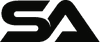 ">
">