Understanding DIP Switches and DMX Lighting Cables
If you’re coming from an audio background and attempting to learn stage lighting, it can seem like an entirely different world. In a PA system, you start with the source signal and proceed down the chain. Most basic sound equipment will operate with a simple 0-10 volume control and the output of one unit running to input of the next unit. It’s simple, ordered, and logical. Stage lighting, though, doesn’t follow these same rules. Older equipment makes it worse. To make anything happen, you have to assign DMX addresses to light fixtures using sets of on/off Dip Switches similar to the image below:

This article will explain exactly how to use the DIP switches pictured above, what DMX is, and how it all goes together. You’ll be able to hook up and operate your lighting fixtures without consulting the manuals, the internet, an app on your phone, or your nerdy stage lighting buddy. Read on to embrace your independence.
What is DMX & DMX Cables?
First, we need to discuss DMX up in here. No, not that DMX. The DMX we want is the Digital Multiplex protocol. Also known as DMX512, this is the standard for digital communication that controls stage lighting and even effects, like fog machines. Before the adoption of DMX as a standard, each manufacturer made their own connectors and required their own control units for their specific lighting fixtures. Now, we can use a single universal controller with lighting fixtures from any manufacturer. The only limit that most folks will ever run into is the ceiling of 512 assignable control channels in the DMX signal, hence the DMX512 name. It probably sounds like 512 channels is plenty, especially for you audio engineer types. For most people, it is. However, DMX channels work very differently than an audio channel. Let’s explore how in the next paragraph.
With DMX, each parameter of a lighting fixture requires a dedicated channel. For instance, the common RGB LED parcan light fixture produces red, green, and blue light. So, you need a DMX channel for red, for green, and for blue. That’s three channels total. If you have two of these light fixtures hooked up with DMX, the first fixture would use channels 1, 2, and 3. The second fixture would use channels 4, 5, and 6. The DMX address of the first fixture would 1 and the DMX address of the second fixture would 4. The address is taken from the first DMX channel used by the fixture. This address has to be entered into your lighting fixture for it to respond to commands from your controller. We’ll cover addressing controllers in another article. Here, we want to focus in on what DMX is and how to set addresses on your lighting fixtures. We’ve already discovered that DMX is the language that lighting systems use to communicate to each other. Let’s move on to learn how to make your light fixtures listening to the correct DMX channels.
Understanding DIP Switches and DMX Lighting
On most modern fixtures, this is as easy as scrolling to the correct DMX channel number and pressing enter. Any lighting fixture with a built-in LCD screen should have this capability. In this case, you only have to be aware of how to choose these numbers. Consult your owner’s manual for how many DMX channels are required for your lighting fixture. Some will have multiple modes that take different amounts of DMX channels. The more channels used, the more fine control you’ll have over the fixture. Just keep in mind that you only have 512 channels total. Some of the high-tech moving head fixtures can take more than 30 channels each. As your light show expands, these channels can become precious. That’s modern lighting handled, but what about older fixtures with these mysterious DIP pins? Next, we’ll figure out how to manually enter DMX channels numbers on these controls.
DMX Binary Chart
The DIP switches on a fixture operate based on the binary numbering system. You’ve probably heard of this in relation to computer engineering and perhaps remember a bit from college match classes. In essence, this system allows you to express any number in series of ones and zeros. You may have heard this expressed as “on and off”, as well. The one is on and the zero is off. To continue counting up, you add another column and this will represent two and zero. The next column is four and zero. Each time, the value for on doubles. When you have nine on/off switches in a row, you can count all the way up to 511, which is the last channel you can use for an address in the DMX protocol. Look at the chart below for examples of counting in binary:

That’s pretty much it. You add one more column than the chart has to extend the count up to 511 and you’re done. Well, almost. Most fixtures actually have 10 DIP switches. We know we can’t count any higher than 511 in DMX, so what is the purpose of this extra switch? Fun is the answer.

My final caveat is that you should be using actual DMX cable for lighting work and not using microphone cable. If you have both, be sure to clearly label which is which because they look exactly the same and use the exact same connectors, usually.
Check out our selection of DMX cables here. Our prices are incredibly tough to beat, especially for the quality we deliver. Need more help with your DJ Lighting applications? Give our techs a call directly at 1-877-347-6423 to pick their brains or contact us!

 ">
">
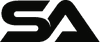 ">
">
